Ads Introduction
Ads enable you to create and manage promotional content across your Streams Platform ecosystem, helping you drive engagement, conversions, and revenue through targeted advertising experiences.
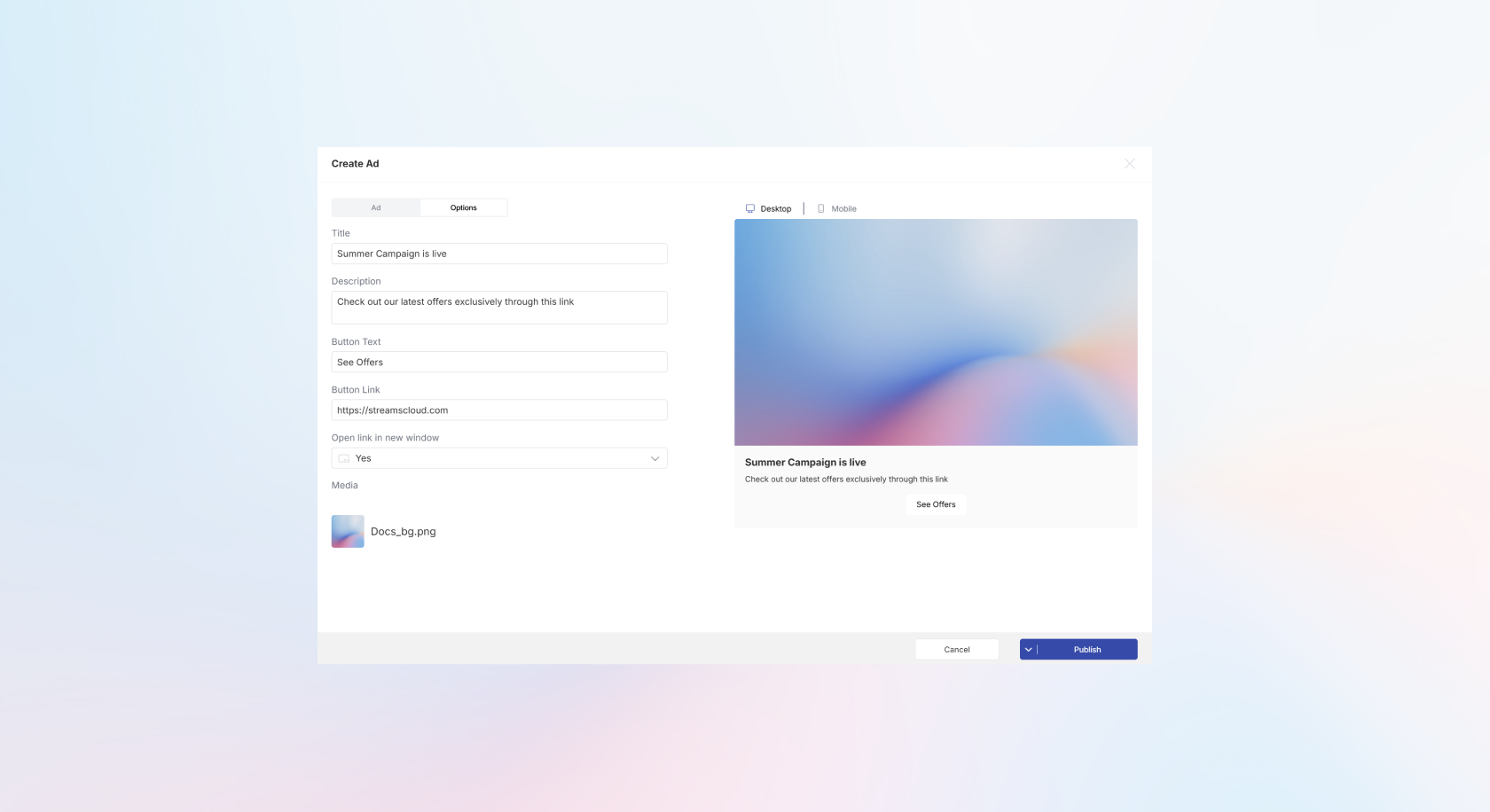
What are Ads?
The Ads feature allows you to create customizable promotional content that can be displayed across multiple touchpoints in your content ecosystem. Whether you're promoting your own products, services, or content, Ads provide a structured way to manage and optimize your promotional campaigns.
Where Ads Appear
Stream and Short Video Players
Your ads can be seamlessly integrated into your content viewing experience:
- Native Integration - Ads appear naturally within your content flow
- Media Page Promotion - Tag ads to specific content for contextual relevance
- Custom Call-to-Actions - Drive specific user actions during content consumption
Web Studio Projects
Incorporate ads into your websites and landing pages:
- Flexible Placement - Position ads exactly where they'll have maximum impact
- Design Integration - Ads blend seamlessly with your site design
- Campaign-Specific Pages - Create dedicated landing pages with integrated promotional content
Ad Structure
Ads are organized in a three-tier hierarchy that provides flexibility and control:
Campaign
The top-level container for your advertising initiatives:
- Date Ranges - Set specific start and end dates for your campaigns
- Strategic Goals - Align campaigns with broader marketing objectives
- Budget Management - Control spending across related promotional efforts
- Performance Tracking - Monitor overall campaign effectiveness
Ad Group
Collections of related ads with shared placement and targeting:
- Placement Linking - Connect to specific locations where ads will appear
- Audience Targeting - Define who should see your ads
- Shared Settings - Apply consistent parameters across multiple ads
- Group Performance - Track metrics for related ad creatives
Ad
Individual promotional creatives that users see:
- Creative Content - The actual promotional material
- Redirect Parameters - Where users go when they interact with your ad
- Performance Metrics - Individual ad effectiveness tracking
Ad Types
Banner Ads
Traditional display advertising format:
- Static or Animated - Use images or animated graphics
- Fixed Aspect Ratios - Consistent sizing regardless of placement
- Headline and Description - Text content to support your visual
- Call-to-Action Button - Clear action prompts for users
Media Page Promotion
Content-integrated promotional format:
- Content Attachment - Seamlessly tagged to your existing content
- Native Appearance - Feels like part of your content experience
- Custom CTAs - Tailored calls-to-action for maximum relevance
- Contextual Targeting - Promote related products or services
Story Ads (9:16 Video)
Full-screen vertical video format:
- Immersive Experience - Full-screen engagement for maximum impact
- Video Content - Dynamic, engaging promotional material
- Custom CTAs - Compelling calls-to-action within the video experience
- High Engagement - Designed for maximum audience interaction
Placements
Placements define exactly where your ads will appear and provide targeting control:
Channel-Based System
- Site-Specific - Currently focused on existing Web Studio sites
- Named Placements - Create descriptive placement names like "Landing Page Hero Banner"
- Precise Control - Know exactly where your promotional content will appear
- Performance Tracking - Monitor how different placements perform
Current Capabilities
Self-Promotion Focus
The primary use case is promoting your own content and products:
- Product Showcases - Highlight your offerings within your content
- Content Promotion - Drive traffic to specific streams or pages
- Service Advertising - Promote your services to your existing audience
- Campaign Support - Create promotional content for marketing campaigns
Getting Started
To create your first ad campaign:
- Campaign Planning - Define your goals and target audience
- Creative Assets - Prepare your promotional images, videos, or text
- Placement Strategy - Decide where you want your ads to appear
- Success Metrics - Determine how you'll measure effectiveness
What's Next?
- Learn how to create your first ad